Support Details
The Monthly License Usage report aims to provide all the details you need to measure and charge the usage of GravityZone services accordingly. It also includes information to simplify the process of billing.
Calculation of the monthly usage relies on the product type and the protection services that companies have used during the previous month.
Companies can use the following product types:
- Endpoint Security, the fully-featured security solution, with all modules available for deployment on endpoints.
- Bitdefender EDR, a lightweight Endpoint Detection and Response (EDR) solution for Windows-based systems that can run alongside any third-party protection platform.
When creating the report, you are provided with the following options that help you focus on the data you are interested in:
- Product type - you generate the report for either companies with Endpoint Security or with Bitdefender EDR.
- Only endpoint details - the report focus on information related to the endpoints and ignores the companies' hierarchy.
- Only direct companies - the report does not include the entire hierarchy, but only child companies at the first level under the target company.
As displayed in Control Center, the Monthly License Usage report consists mainly of two areas:
If a GravityZone add-on has not been enabled for a company, it is specified as such.
From Control Center, you can export the report in PDF and CSV formats, or you can send it through email.
The report in PDF format contains only general data about the report and the chart.
The CSV file contains in two areas all the details available with the Monthly License Usage report:
- One area with general information on companies. This are corresponds to the table from Control Center.
- Another area with details on endpoints and the usage for each module and add-on.
To calculate the monthly usage, you need to filter the CSV file by the type of information you are looking for.
When generating the Monthly License Usage report, select Endpoint Security as product type to include companies with the full GravityZone solution.
The monthly usage is counted based on the enabled modules and add-ons during the month. The modules are part of the GravityZone core protection, while add-ons are optional and billed separately.
To calculate the monthly usage for GravityZone modules and add-ons, you need the CSV file.
The CSV file lists all the standard and optional security layers, along with other relevant data on companies and endpoints.
The GravityZone core protection includes the following modules and roles:
- Antimalware (not listed in the report as it is installed by default on endpoints)
- Advanced Threat Control
- Advanced Anti-Exploit
- Firewall
- Content Control
- Device Control
- Network Attack Defense
- Power User
- Relay
The usage for endpoints with standard protection is based on the Antimalware module.
The other modules do not generate additional usage in terms of billing, but they are listed in the CSV file for you to have a complete view over what is installed on the endpoints.
The usage is calculated based on the number of endpoints with core protection installed during the month and is available in the Endpoint Usage column.
If a company has used the Security for Virtualized Environments add-on (Central Scan protection), you have to subtract virtual servers (VS) and virtual desktops (VDI) from this number.
API
To get the monthly usage, use the following methods:
- getMonthlyUsage, to obtain the value for endpointMonthlyUsage.
- getMonthlyUsagePerProductType, to obtain the object usages with "productType": 0 and the value for endpointMonthlyUsage.
For details, refer to Bitdefender GravityZone API Guide for Partners, chapters Licensing > getMonthlyUsage and Licensing > getMonthlyUsagePerProductType.
The GravityZone add-ons include:
The usage for Full Disk Encryption is calculated by the number of endpoints that have installed this add-on during the month.
In the CSV file of the Monthly License Usage report, filter the corresponding column by "Full Disk Encryption = Yes" to get the usage of this add-on.
API
Choose one of these variants:
- Get the usage for Full Disk Encryption by parsing the CSV file obtained through GravityZone API. For details about generating the CSV file through API, refer to this article.
- Use the getMonthlyUsage method to obtain the value for encryptionMonthlyUsage. For details, refer to Bitdefender GravityZone API Guide for Partners, chapter Licensing > getMonthlyUsage.
- Use the getMonthlyUsagePerProductType method to obtain the object usages with "productType": 0 and the value for encryptionMonthlyUsage. For details, refer to Bitdefender GravityZone API Guide for Partners, chapter Licensing > getMonthlyUsagePerProductType.
The usage of Patch Management is calculated by the number of endpoints that have used this add-on during the month.
In the CSV file of the Monthly License Usage report, filter the corresponding column by “Patch Management = Yes” to get the usage of this add-on.
API
Choose one of these variants:
- Get the usage for Patch Management by parsing the CSV file obtained through GravityZone API. For details about generating the CSV file through API, refer to this article.
- Use the getMonthlyUsage method to obtain the value for patchManagementMonthlyUsage. For details, refer to Bitdefender GravityZone API Guide for Partners, chapter Licensing > getMonthlyUsage.
- Use the getMonthlyUsagePerProductType method to obtain the object usages with "productType": 0 and the value for patchManagementMonthlyUsage. For details, refer to Bitdefender GravityZone API Guide for Partners, chapter Licensing > getMonthlyUsagePerProductType.
The usage for Advanced Threat Security is calculated by the number of endpoints that have installed at least one of HyperDetect or Sandbox Analyzer add-ons during the month.
In the CSV file, filter the Advanced Threat Security by “ATS=Yes”.
If you want granular information, filter the HyperDetect and Sandbox Analyzer columns by "HyperDetect = Yes", then "Sandbox Analyzer = Yes". You have to combine the results to get the usage of these modules.
API
Choose one of these variants:
- Get the usage for HyperDetect and Sandbox Analyzer by parsing the CSV file obtained through GravityZone API. For details about generating the CSV file through API, refer to this article.
- Use the getMonthlyUsage method to obtain the value for atsMonthlyUsage, which provides the usage for HyperDetect and Sandbox Analyzer. For details, refer to Bitdefender GravityZone API Guide for Partners, chapter Licensing > getMonthlyUsage.
- Use the getMonthlyUsagePerProductType method to obtain the object usages with "productType": 0 and the value for atsMonthlyUsage, which provides the usage for HyperDetect and Sandbox Analyzer. For details, refer to Bitdefender GravityZone API Guide for Partners, chapter Licensing > getMonthlyUsagePerProductType.
The usage for Endpoint Detection and Response (EDR) is calculated by the number of endpoints that have installed the EDR sensor during the month.
In the CSV file of the Monthly License Usage report, filter the corresponding column by “Endpoint Detection and Response = Yes” to get the usage of this module.
API
Choose one of these variants:
- Get the usage for EDR by parsing the CSV file obtained through GravityZone API. For details about generating the CSV file through API, refer to this article.
- Use the getMonthlyUsage method to obtain the value for edrMonthlyUsage. For details, refer to Bitdefender GravityZone API Guide for Partners, chapter Licensing > getMonthlyUsage.
- Use the getMonthlyUsagePerProductType method to obtain the object usages with "productType": 0 and the value for edrMonthlyUsage. For details, refer to Bitdefender GravityZone API Guide for Partners, chapter Licensing > getMonthlyUsage.
The usage for this module is calculated by:
- Number of virtual servers (VS) with Security for Virtualized Environments
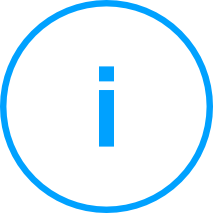 |
Note:
Linux virtual machines are considered virtual servers.
|
- Number of hours of using virtual workstations (VDI) with Security for Virtualized Environments
To obtain these data, you are provided with the following columns in the CSV file of the Monthly License Usage report:
- Endpoint OS type: server or workstation.
- Endpoint type: physical or virtual.
- Uptime: how much time the endpoint has been protected by GravityZone. The uptime is counted in seconds and it is rounded up when converted in hours. For example, if the uptime for an endpoint with Central Scan is 3,600 seconds it means the endpoint will be charged for one hour. If the uptime is 3,650 seconds, the endpoint will be charged for two hours.
 |
Important:
The sleep and hibernation modes are not counted for uptime.
|
- Security for Virtualized Environments: Yes means the endpoint has used Central Scan engine at least once during the month. No means the company has been using Local Scan or Hybrid Scan engines.
In the CSV file, filter the columns as follows:
- For virtual servers (VS) with Security for Virtualized Environments by selecting "Security for Virtualized Environments = Yes" and "Endpoint type= Virtual" and "OS type = Server"
- For virtual workstations (VDI) with Security for Virtualized Environments by selecting "Security for Virtualized Environments = Yes" and "Endpoint type= Virtual" and "OS type = Workstation", then sum up the uptime and divide it by 3600 to get the hourly usage. The result is rounded up.
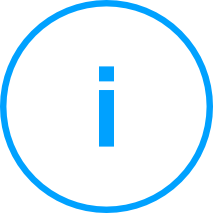 |
Note:
In case of using virtual servers (VS) or virtual workstations (VDI), you need to subtract them from the total number of machines to avoid double billing.
|
API
Choose one of these variants:
- Get the usage for Security for Virtualized Environments by parsing the CSV file obtained through GravityZone API. For details about generating the CSV file through API, refer to this article.
- Use the getMonthlyUsage method to obtain the value for:
- sveVsMonthlyUsage, which provides the usage for virtual servers (VS) scanned with Security Server (Central Scan).
- sveVdiMonthlyUsage, which provides the usage (in hours) for virtual desktops scanned with Security Server (Central Scan).
For details, refer to Bitdefender GravityZone API Guide for Partners, chapter Licensing > getMonthlyUsage.
- Use the getMonthlyUsagePerProductType method to obtain the object usages with "productType": 0 and the value for:
- sveVsMonthlyUsage, which provides the usage for virtual servers (VS) scanned with Security Server (Central Scan).
- sveVdiMonthlyUsage, which provides the usage (in hours) for virtual desktops scanned with Security Server (Central Scan).
For details, refer to Bitdefender GravityZone API Guide for Partners, chapter Licensing > getMonthlyUsagePerProductType.
The usage of Security for Exchange is calculated with the dedicated [Exchange] Monthly License Usage report. This report provides you with details such as: company name, license keys, month, and the number of protected mailboxes belonging to each managed company.
In the Monthly License Usage report, you can view the number of endpoints with Security for Exchange, but only for your information.
API
Use the getMonthlyUsage method to obtain the value for exchangeMonthlyUsage. For details, refer to Bitdefender GravityZone API Guide for Partners, chapter Licensing > getMonthlyUsage.
Use the getMonthlyUsagePerProductType method to obtain the object usages with "productType": 0 and the value for exchangeMonthlyUsage. For details, refer to Bitdefender GravityZone API Guide for Partners, chapter Licensing > getMonthlyUsagePerProductType.
The usage for Email Security is calculated based on the active primary mailboxes (excluding aliases and distribution lists) that have sent or received at least one email during the month.
The [Email Security] Monthly License Usage report provides you with details such as: company name, license keys, month, and the number of protected mailboxes belonging to each company. The report takes into account
API
Use the createReport method to generate the [Email Security] Monthly License Usage report through API. For details, refer to Bitdefender GravityZone API Guide for Partners, chapter Reports > createReport.
Use the getMonthlyUsage method to obtain the value for emailSecurityMonthlyUsage. For details, refer to Bitdefender GravityZone API Guide for Partners, chapter Licensing > getMonthlyUsage.
Use the getMonthlyUsagePerProductType method to obtain the object usages with "productType": 0 and the value for emailSecurityMonthlyUsage. For details, refer to Bitdefender GravityZone API Guide for Partners, chapter Licensing > getMonthlyUsagePerProductType.
In a Monthly License Usage report generated for Endpoint Security, you have the following data presented in the CSV file:
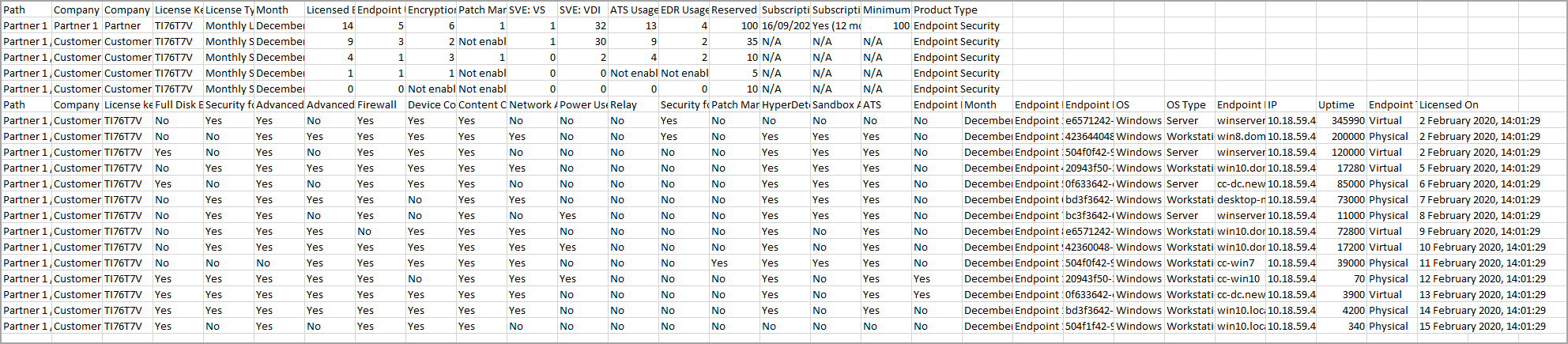
Click the image to view it larger. Click here to download the above CSV file.
The data indicate the following companies:
- Partner 1 – Partner company with monthly license and Endpoint Security as product type. Additionally, Partner 1 assigned Bitdefender EDR to its child companies.
- Customer A – Customer company under Partner 1, with monthly subscription and Endpoint Security as product type.
- Customer B – Customer company under Partner 1, with monthly subscription and Endpoint Security as product type.
- Customer C – Customer company under Partner 1, with monthly subscription and Endpoint Security as product type.
- Customer D - Customer company under Partner 1, with monthly subscription and Bitdefender EDR as product type.
You notice however that the Product Type column shows Endpoint Security for all companies. This in fact indicates that the report was generated for Endpoint Security.
Partner 1 has 14 licensed endpoints from a total of 100 reserved seats. The licensed endpoints are counted from the Customer A, Customer B and Customer C companies, which inherit reserved seats from Partner 1.
The usage for these companies is calculated by filtering relevant columns for each GravityZone service, in the endpoint details area.
The usage for Customer D is zero with Endpoint Security, as this company uses Bitdefender EDR as product type.
Monthly usage for the companies under Partner 1:
Customer A
Customer B
- Endpoints with standard protection: 1
- Endpoints with Full Disk Encryption: 3
- Endpoints with Patch Management: 1
- Endpoints with Advanced Threat Security: 4 (1 with both HyperDetect and Sandbox Analyzer, plus 3 with HyperDetect only)
- Endpoints with Endpoint Detection and Response: 2
- Endpoints with Security for Virtualized Environments:
- Virtual servers: 0
- Usage of virtual workstations (VDI): 2 hours (3,900 seconds from one virtual workstation)
- Endpoints with Security for Exchange: 0.
Customer C
- Endpoints with standard protection: 1
- Endpoints with Full Disk Encryption: 1
- Endpoints with Patch Management: 0
- Endpoints with Advanced Threat Security: 0
- Endpoints with Endpoint Detection and Response: 0
- Endpoints with Security for Virtualized Environments:
- Virtual servers: 0
- Usage of virtual workstations (VDI): 0
- Endpoints with Security for Exchange: 0.
The usage is counted based on the number of endpoints that have used Bitdefender EDR during the month.
To get the usage, generate again the Monthly License Usage report with Bitdefender EDR as product type.
In the CSV file, the number of the endpoints is available in the Endpoint Usage column.
API
Use the getMonthlyUsagePerProductType method to obtain the object usages with "productType": 3 and the value for endpointMonthlyUsage. For details, refer to Bitdefender GravityZone API Guide for Partners, chapter Licensing > getMonthlyUsagePerProductType.
In a Monthly License Usage report generated for Bitdefender EDR, you have the following data presented in the CSV file:
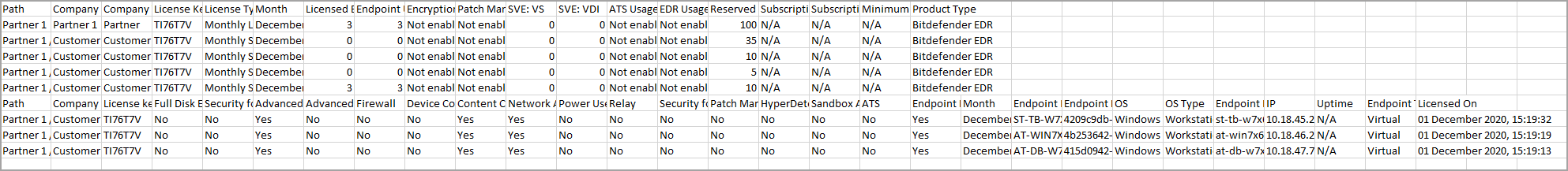
Click the image to view it larger. Click here to download the above CSV file.
In this example, the Monthly License Usage report indicates the same companies as in the example for Endpoint Security:
- Partner 1 – Partner company with monthly license and Endpoint Security as product type. Additionally, Partner 1 assigned Bitdefender EDR to its child companies.
- Customer A – Customer company under Partner 1, with monthly subscription and Endpoint Security as product type.
- Customer B – Customer company under Partner 1, with monthly subscription and Endpoint Security as product type.
- Customer C – Customer company under Partner 1, with monthly subscription and Endpoint Security as product type.
- Customer D - Customer company under Partner 1, with monthly subscription and Bitdefender EDR as product type.
The usage for Customer A, Customer B, and Customer C is zero, because all these companies use Endpoint Security.
The usage for Customer D, which uses Bitdefender EDR, is 3, as indicated in the Endpoint Usage column.
Because only Customer D has Bitdefender EDR usage in this report, the parent company Partner 1 indicates the same usage.
The CSV file also includes the endpoints list with the following usage per module: Advanced Threat Control, Content Control, Network Attack Defense, and Endpoint Detection and Response. All this modules are part of Bitdefender EDR as product type, so they do no generate additional usage.
In GravityZone Control Center, the Monthly License Usage report diplays minimum usage in the column with the corresponding name.
In the CSV file, the minimum usage is available in the Minimum usage column.
API
Choose one of these variants:
- Get the minimum usage by parsing the CSV file obtained through GravityZone API. For details about generating the CSV file through API, refer to this article.
- Use the getMonthlyUsage method to obtain the minimumUsage object with the value for endpointMonthlyUsage. For details, refer to Bitdefender GravityZone API Guide for Partners, chapter Licensing > getMonthlyUsage.
- Use the getMonthlyUsagePerProductType method to obtain the object minimumUsage with the value for endpointMonthlyUsage. For details, refer to Bitdefender GravityZone API Guide for Partners, chapter Licensing > getMonthlyUsagePerProductType.
For details about Bitdefender offering for MSP, refer to Frequently Asked Questions (FAQ) about Bitdefender Cloud Security for MSP.